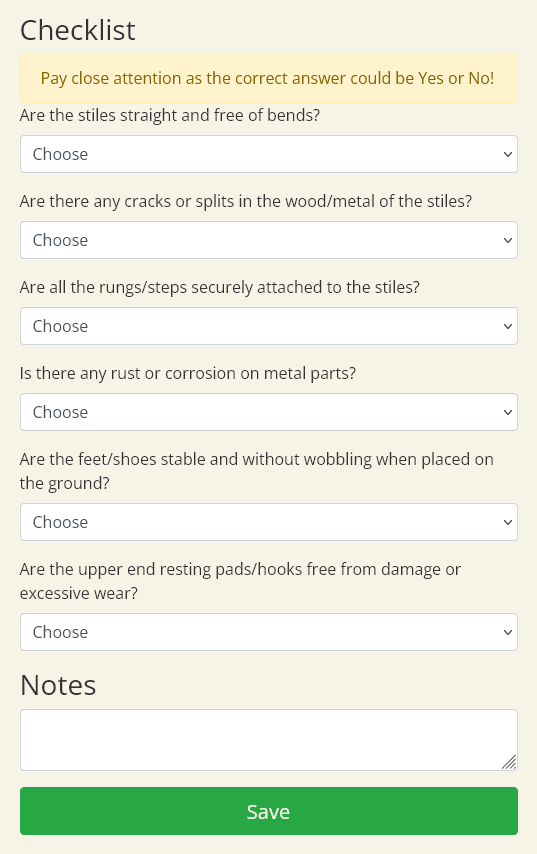Complete An Inspection
Completing an inspection is an easy process, but pay attention to the questions, as the right answer could be Yes or No!
- Find the inspection that you wish to complete, either by looking at an individual ladder's details page, or by clicking Inspections in the main navigation, or by clicking the link in reminder emails and push messages.
-
Answer the questions about the ladder by inspecting
each component in turn.
- If your ladder does not have a particular optional component, answer NA for "not applicable".
- If there is a problem with any of the components, there is space to write additional notes explaining what needs attention.
- Click the Save button
What happens next?
If the ladder passes it's inspection, the record is saved and the next inspection will be automatically created (based on the chosen inspection cycle).
If there are problems, the inspection will be marked as such, and the ladder should not be used until the problems are rectified.
If the problems cannot be rectified, the ladder should be properly disposed of.